 My Experience with the Evolis Primacy 2 Card Printer: A User Review
My Experience with the Evolis Primacy 2 Card Printer: A User Review
My Experience with the Evolis Primacy 2 Card Printer: A User Review

Introduction
Over the past few weeks, Evolis Primacy 2 has become quite familiar to me. Tasked with designing and printing customized cards for campaigns, I knew each card had to be perfect to show our company's professionalism. From employee IDs to membership badges, price tags, and luggage tags, every card needed careful attention. This project showed me the impressive capabilities of the Evolis Primacy 2 and the process of making high-quality cards.

What Should You Know About Evolis Primacy 2?
Here, I’ll share my experience using the Evolis Primacy 2, highlighting its setup, functionality, performance, and impact on our card printing operations.
1. Ease of Setup
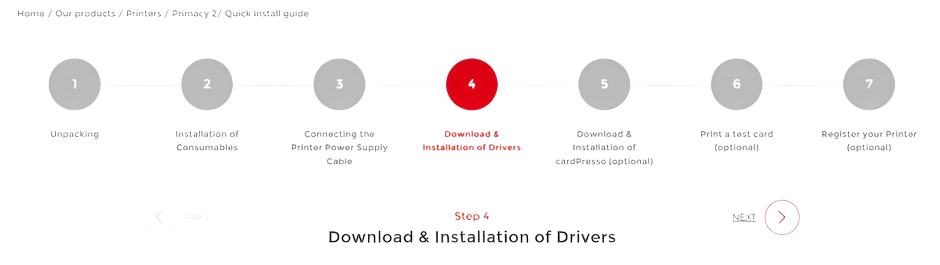
The Evolis Primacy 2 was easy to set up with clear instructions and all necessary accessories. Installation took about an hour, and the manual guided us through the network setup efficiently.
2. Features and Functionality

It produces high-quality prints with sharp images and vibrant colors. Dual-sided printing saves time and creates a professional finish.
3. Performance
.jpeg)
The Primacy 2 exceeded expectations, producing up to 225 full-color cards per hour without jams or interruptions, making it suitable for high-volume tasks.
Specific Use Cases
After some calibration, we printed over 500 ID cards with great clarity and consistent quality.

Comparison and Alternatives

Compared to the Zenius printer, the Primacy 2 prints faster and is easier to use, although Zenius offers similar quality at a higher price and learning curve.
Pros and Cons
Pros: High-quality prints, dual-sided printing, easy-to-use software, and high productivity.

Cons: Higher initial cost and a slight learning curve for edge-to-edge printing adjustments.

Overall, the Evolis Primacy 2 has greatly improved our printing process and is a worthwhile investment.
Tips and Recommendations
Tips: Use the Evolis Premium Suite software, clean the printer regularly, and use high-quality card stock.
Recommendations for Evolis: Add clearer alignment guides, automatic calibration, and stronger security features to broaden its use cases.

In conclusion, the Evolis Primacy 2 is easy to use, prints excellent quality cards quickly, and has transformed our card printing operations.

By:
Stephanie
| Date:
14 Jun2024