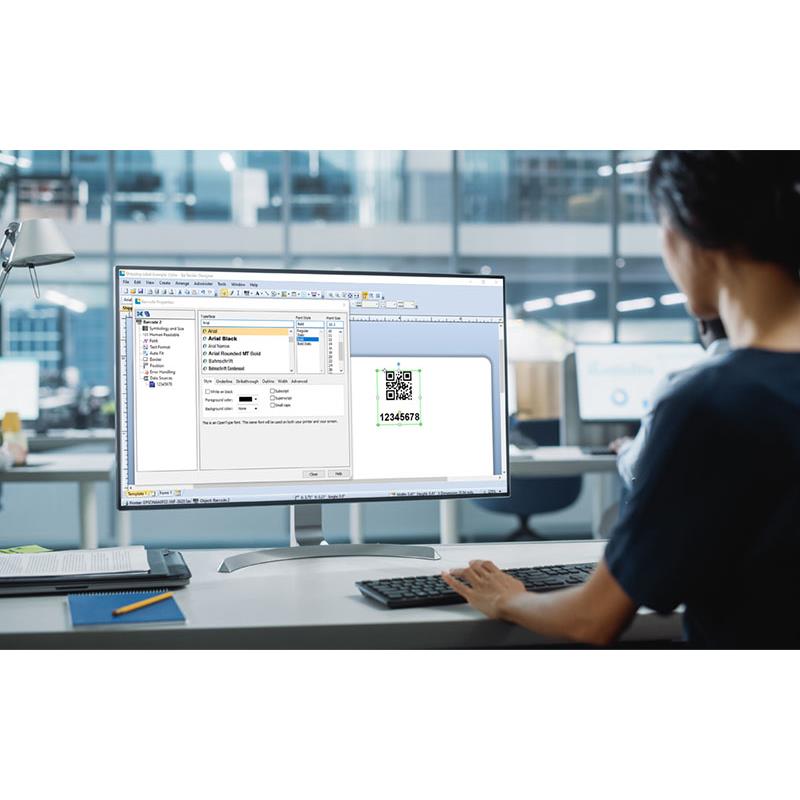 BARTENDER SOFTWARE (WEB-TO-PRINT-PORTAL)
BARTENDER SOFTWARE (WEB-TO-PRINT-PORTAL)
BARTENDER SOFTWARE (WEB-TO-PRINT-PORTAL)
(Empowering Manufacturers With Web-based Label and Barcode Printing Solutions)
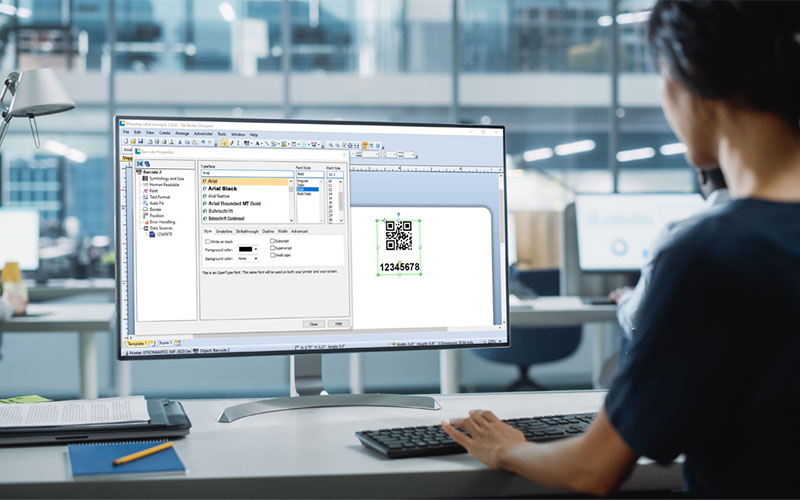
What is Web-to-Print-Portal?
A Web-to-Print Portal is an online system designed to make printing easier and more efficient for businesses. With this tool, you can manage your printing tasks from anywhere, ensuring your materials are accurate and consistent. BarTender’s Web-to-Print features are especially useful for industries like manufacturing and logistics, where precise and compliant labeling is essential.
How BarTender’s Print Portal Works
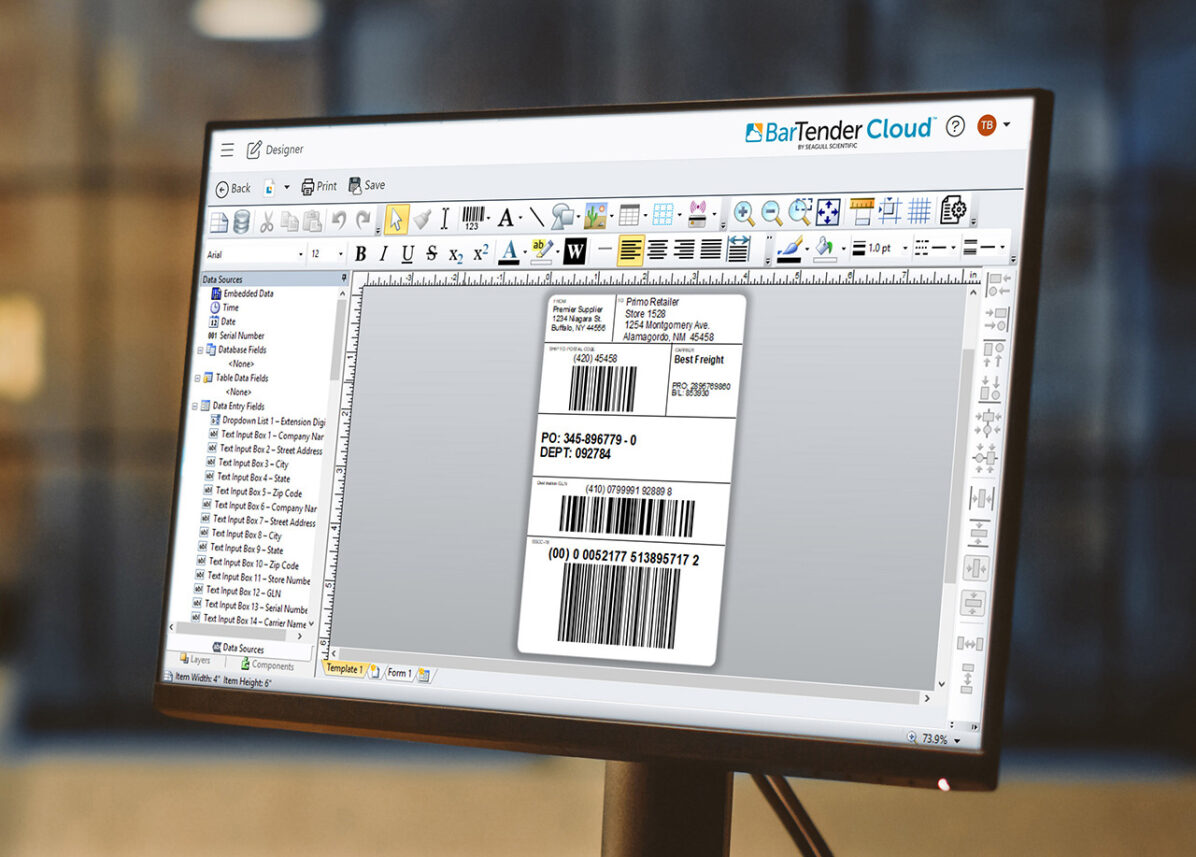
Design Professional Labels
Create high-quality labels, barcodes, and RFID tags using BarTender’s user-friendly design tools. You can include variable data, such as unique product details, for each label or batch.
Access and Print Anywhere
The portal works with any web browser, letting you print remotely from factories, warehouses, or offices. This flexibility supports multi-location operations.
Ensure Consistency with Templates
Use pre-approved templates to maintain consistent designs across your business. You can customize and print instantly, with real-time proofing to avoid mistakes.
Automate with Business System Integration
BarTender integrates with systems like ERP, WMS, and MRP to automate the printing process. This reduces manual data entry, improves accuracy, and saves time.
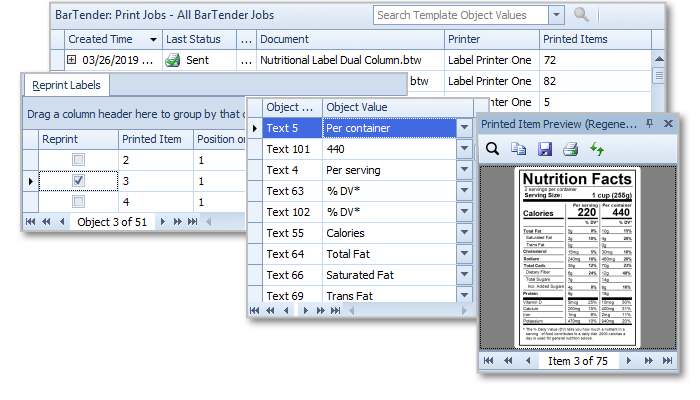
Remote Access: Print from anywhere using a web browser.
Centralized Template Management: Manage all templates in one place to ensure uniformity.
Variable Data Printing: Add unique data to each label for better customization.
User-Friendly Interface: Easy for anyone to use, even without technical skills.
By using BarTender’s Web-to-Print Portal, businesses can streamline their printing process, save time, and reduce errors. This tool ensures consistent labels, automates data entry, lowers costs, and boosts overall productivity.
Ready to make a changes in your operation? Scan the QR code to connect with our sales team today!
.jpg)
By:
Stephanie
| Date:
18 Nov2024