 | Loading… |
your preferred repair center from Pulau Pinang to Kuala Lumpur to Johor Bahru as well as cross over to Singapore to troubleshoot and repair your Zebra barcode label printer.
12/Jun/2021
Are you looking for a service center for your Zebra label printer in Malaysia? Your printer failed and was not able to print? Not able to detect your printer after changing to a new computer? Looking for a method to solve the missing printout on your label? After changing the ribbon not able to print? The printed barcode is not able to be scanned by your customer? And much more issues arise on your existing barcode printer may be faced by you or your team. ALC offers you the solution to this problem.
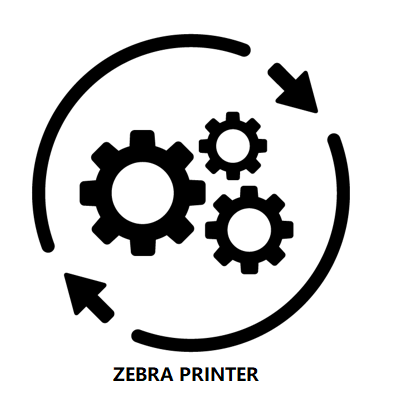
Label printing issues can be critical if your warehouse or production line runs out of backup printers to assist you to finish up the critical task. We understand the pain in your operation and we hope to assist you on this and prevent this from happening in the future and solve your problem now.

Your printer failed and was not able to print? Can be caused by many possible reasons, for the fast and front troubleshooting guild we can offer you is to try to check the power source connection by replacing the new backup 3 pin power cord. DEVICES ORDERING NUMBER: OTH00076 (alcaidc.com). This is the most common problem that happens on most printers. The main cause is because the connection between the 3 pin and socket is loose or the connection between the cable and printer is rusty. Replacing it with SIRIM certified cable may be your fist step of printer troubleshooting.
|