 | Loading… |
Why should you select Autotrack Label Designer compared to other label printing software? What are the advantages we can offer to you?
24/Nov/2021
Introduction
Autotrack label designers come with standard label printing capabilities you require for your daily production or shipping department requirement. On top of that, we added additional easy to use and maintain features targeted for today's label printing environment.
Big Data Retrieve back and use it
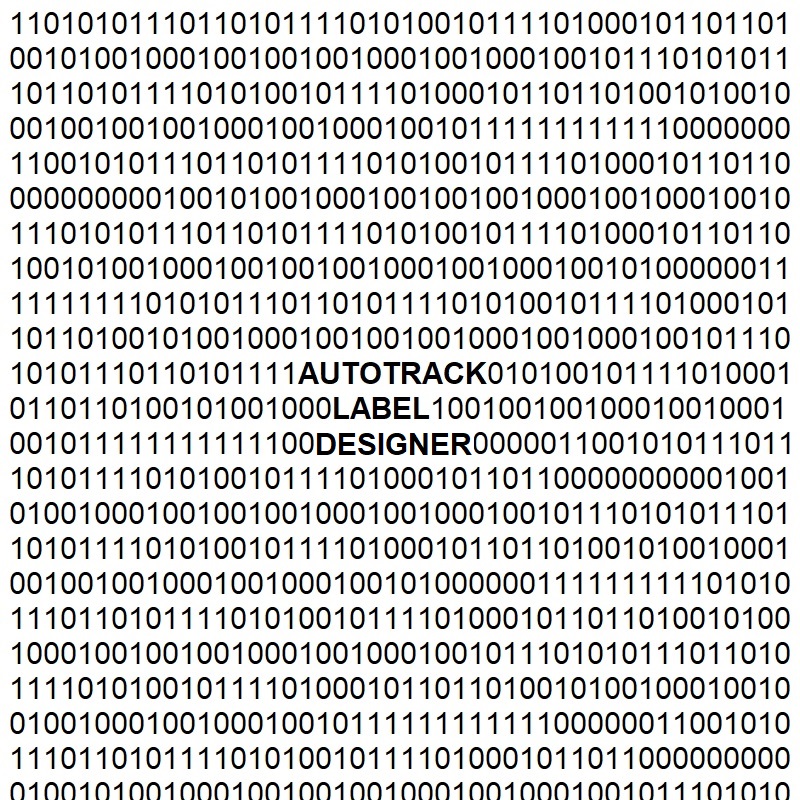
This big data generated after print is the most useful information for the production manager in order to process the data every year for planning, procurement and quality control purposes. Extension of this data log and share to supplier, customer or government authorities make 1000 possible for the product quality after printing.
Online Data read and print

Read printing raw data from google drive, Microsoft azure, FTP/sFTP folder and doing printing directly on your production printer. This is how today's multinational factory planning and production control. All the product serial number is predefined from the head quarter and no printing data information available in the local factory period products being produced.
Access with a web browser.

Compared with most of the label printing software, Autotrack offers you instant label designer capability whereby you can access the printing solution with your internet explorer, google chrome, Microsoft Edge, Firefox browser. You no longer need to install complicated software on the client PC in order to perform the setting and printing.
Background label printing
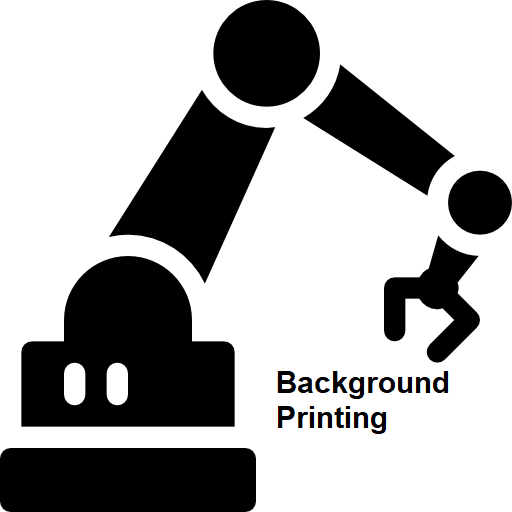
Do you know that you can do printing without running the label designer software? Just click the print from your existing ERP system, Autotrack will help you to handle the printing task. Let's explore this together with our system to see how easy it can be done.
Print and Access with mobile phone or tablet.
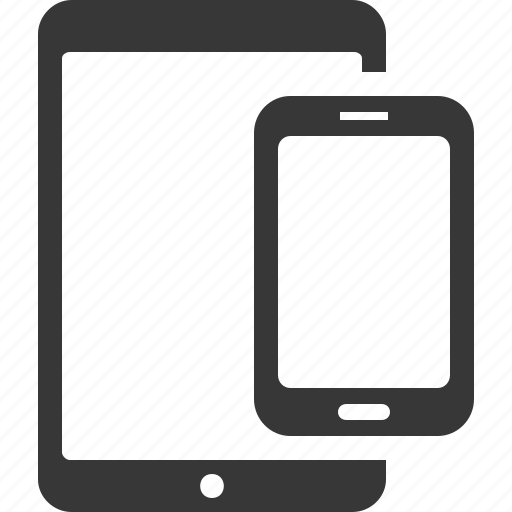
If you are moving everyday in the factory, accessing printing programs anytime anywhere is the basic requirement for you. Autotrack label designers offer you this flexibility whereby you no need to restrict your computer to do so.
Individual product warranty checking
.jpg)
With the extension customised module after the printing of the production label. The factory now can directly publish the product serial number checking functionality to the public on their website or internal portal. The label serial number printed on the product can be made public and searchable by the end consumer.
Different user different printing interface

If you still require the user to keyin data to print or select to print in your production floor printing station. Autotrack is the most easy to use application for your end user. The software administrator can now configure the interface for individual users so no mistake on the printing station. Accident will not happen on printing station A with label B printed. The highly customisation user interface makes it end user friendly compared with other label printing applications.
Multi user with multiple printer support

Autotrack supports multiple printers with multiple user login at the same time, as long as your server capability is enough to support the printing operation. Autotrack does not limit the number of printers available in your production floor to connect to our system. The software license control is based on a single database license. **
**Remark: Autotrack comes in default with big data tracking purpose. If the production required more than 10 printers, Autotrack suggested the database be upgraded to Microsoft SQL professional edition (License fee apply) with the ability to support more than 1GB transfer rate and more than 10GB data storage.
|