 | Loading… |
Capturing serial number and batch number during invoicing make simple with your mobile phone and checking it for future reference purposes.
24/Oct/2023
Introduction
In the world of commerce, precision and accountability are paramount. Every transaction, every product, and every service provided must be meticulously tracked and managed. One of the fundamental practices that businesses often employ to maintain this level of precision is the recording of serial numbers on invoices. These seemingly innocuous strings of characters, etched or printed on the products or components we purchase, carry more significance than we might realize. They serve as a unique identifier, an information beacon that, when captured on an invoice, can unlock a multitude of benefits for businesses and their customers alike.

SME and SMI issue
We understand that many SME and SMI in receptive country started their business with their own Accounting and invoicing system. The add on the recording of serial number or batch number to the existing system may be not easy to achieve or not portable and convenience. That is why we offer you a easy to use mobile phone recording system for you to capture your product batch number and serial number if you required to do so. On top of this, we also offer you the checking tools for easy reference in the future.

Why you need to record the batch number and serial number.
Few reason why the organisation should recorder the serial number or batch number during invoicing process include Warranty and Support, Product Identification, Inventory Tracking, Customer Records, Product Recall, Compliance, Resale Value, Accountability, Fraud Prevention, Fraud Prevention and much more.
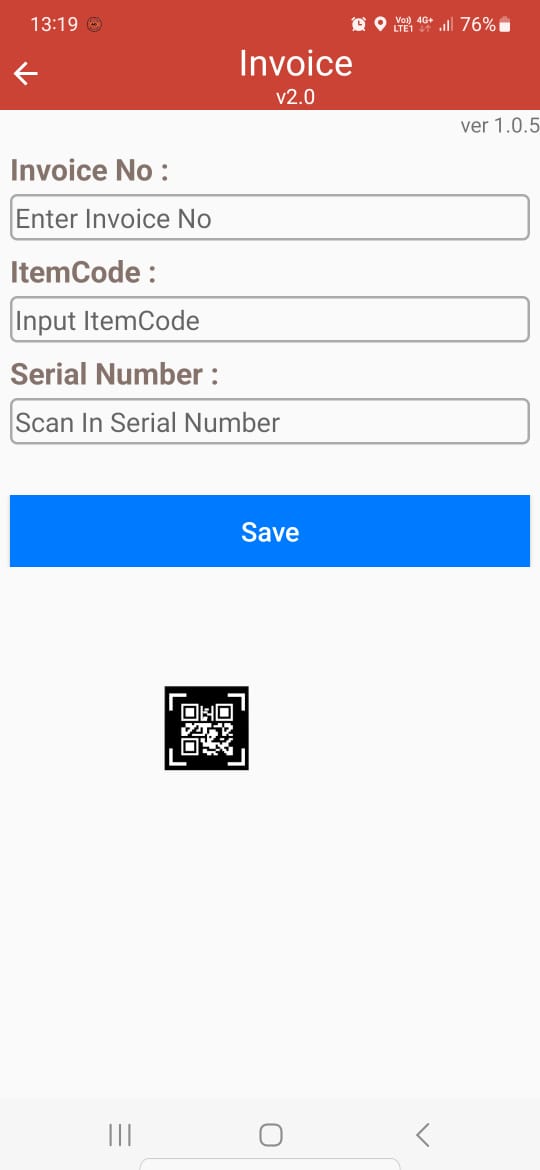
Let start it with your mobile phone.
Step 1 – run the QRcode capturing software, Scan in the Invoice number. You can use your android mobile phone build in camera to capture the barcode.
Step 2 – scan in the batch or serial number of the product you would like to do invoicing. Process completed.
Target implementation duration – maximum 3 days.
Step 3 – report viewing and filing for monthly summary purposes.
|