|
Enable the event scanner 1950gSR with the attached code to read Passport OCR, Do you required OCR License
22/Aug/2019
n Honeywell support website below, it actually states those models that do not require an OCR licence.
https://support.honeywellaidc.com/s/article/Does-Honeywell-provide-products-that-support-Optical-Character-Recognition-OCR
The following products do not require an OCR licence:
4600g, 4600r, 4800i, 4820, 4820i, 4800dr.
Dolphin 6100, 6110, 6500, 70E Black, 7600, 7800, 7850, 7900, 95xx, 9700, 99EX / 99GX, 99xx
Xenon XP 1950g, Xenon XP 1952g, Xenon XP 1952gBF > available in 2019!
You can enable the OCR by scanning the 2 barcode in the attachment file.
- OCR Normal Video barcode follow by Enable Passport template barcode.
Find out more how to do it from below manual
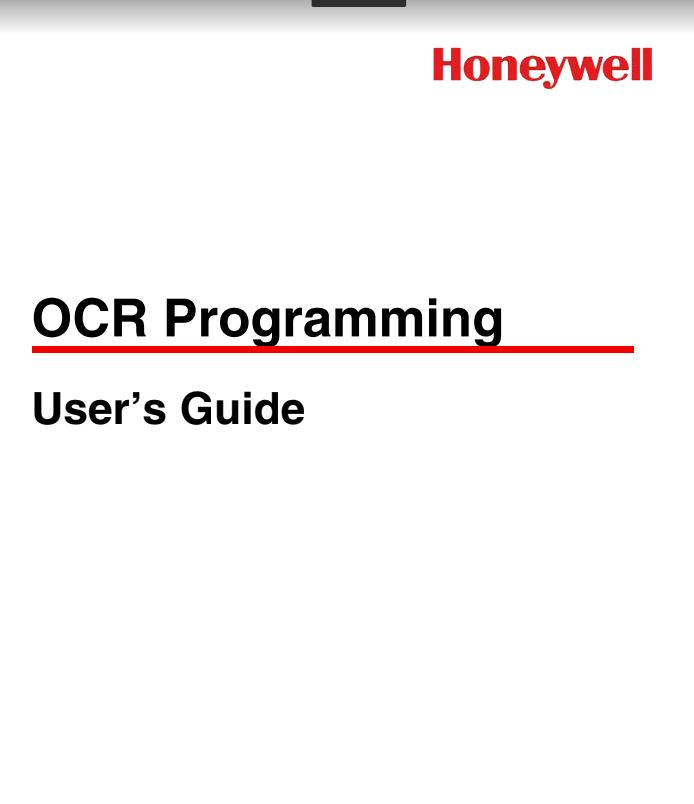
|