|
How to view outstanding loan in Autotrack Professional Asset Tracking software?
09/Jul/2019
By selecting the Check out Detail Listing Menu, now you can have a complete view of outstanding loan of your asset. It shows you when is the asset is being loan to the staff/customer and what is the asset quantity is on loan at this moment.
From the listing, you can also export out the listing as excel file for your additional recording purposes.
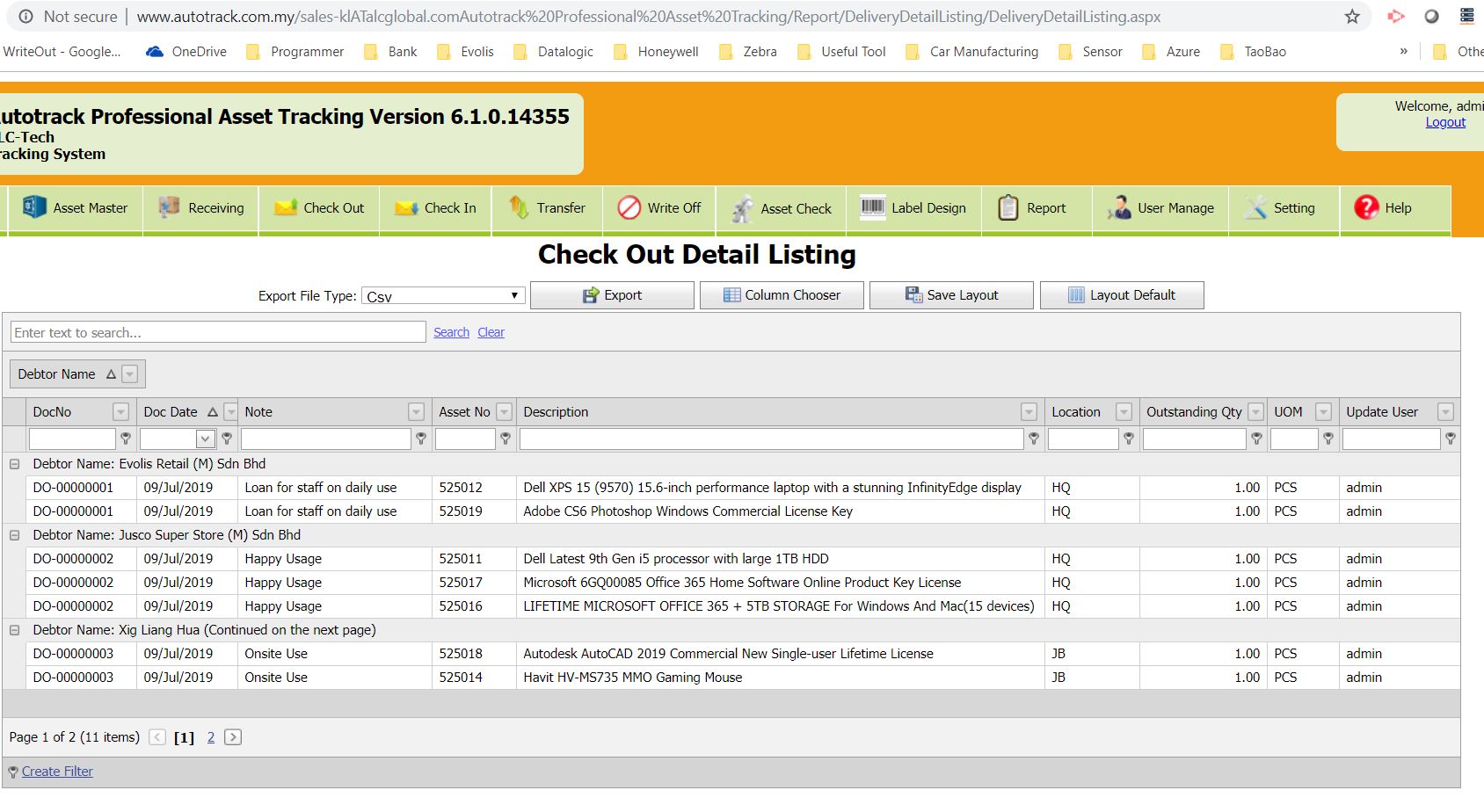
Picture above: Outstanding Loan listing
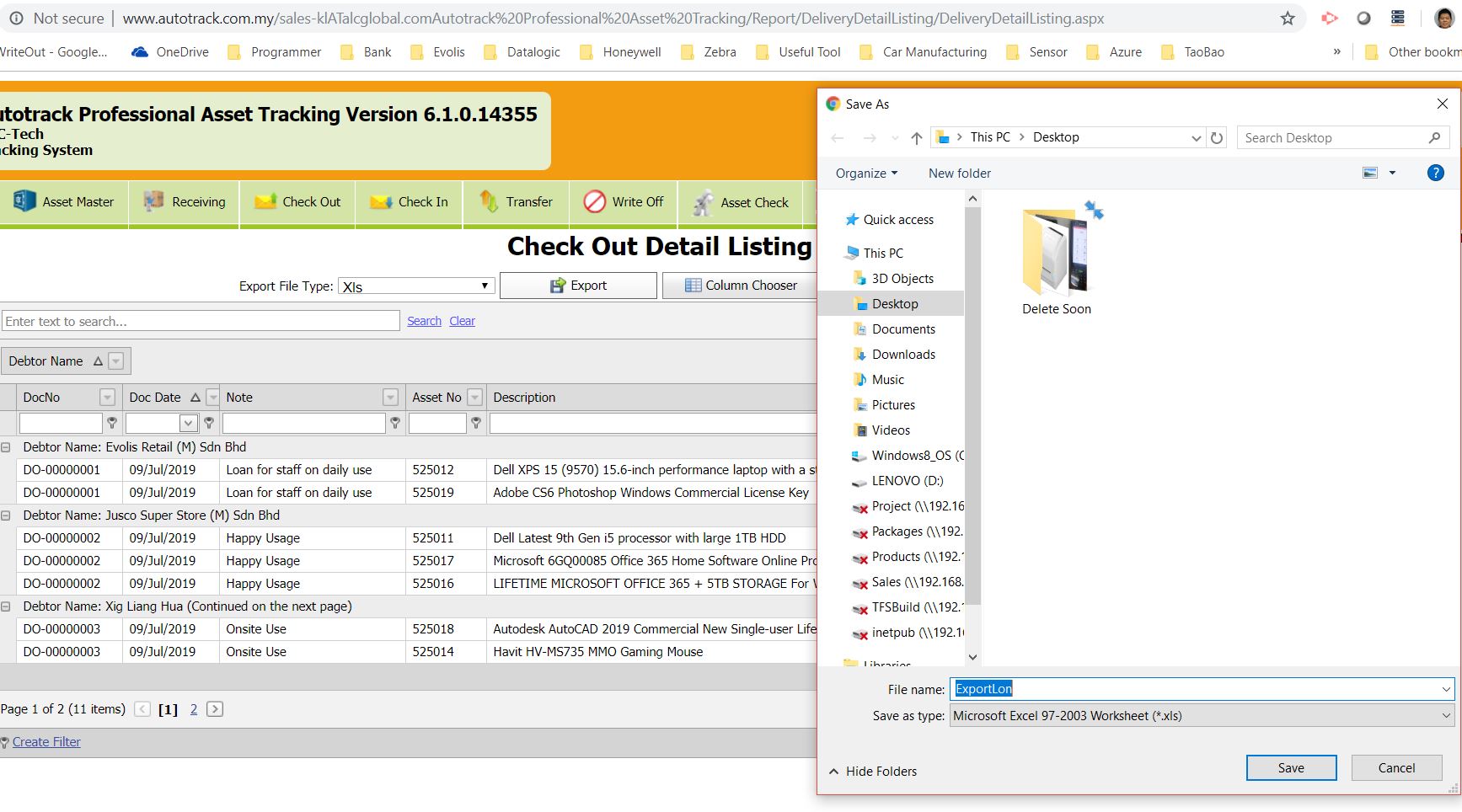
Picture above: Export Loan listing
|