 | Loading… |
4 simple steps for you to follow on asset tracking system implementation, just follow these four rules to avoid big change in the future after your tracking.
20/Nov/2020
4 simple rules of thumb for you to follow when you implement the asset tracking system in your organization in order to make sure your future searching of assets is much easier.
First step Identify assets and give Autotrack Asset Code. Always ask the Autotrack team how to name and identify your asset. Correct naming methods are very important for asset tracking. Brainstorming of your asset name is important but the rule of naming of the asset is much more important to be followed.
Second step Create asset list with Autotrack excel or text file import module. (just click and import). Remember to click the print button to generate asset stickers.
Third step: Create all related listings like location listing Staff list, supplier listing, email notification etc.
Fourth step Stick the asset sticker on the asset, remember to take the asset photo. Do a counting and checking of assets with Autotrack Asset Check Mobile. Do not simply stick the sticker, else your support team will spend too much of their time to search for the sticker in future.
Ready Step Now your asset tracking is ready for the next level of transaction. Happy tracking.
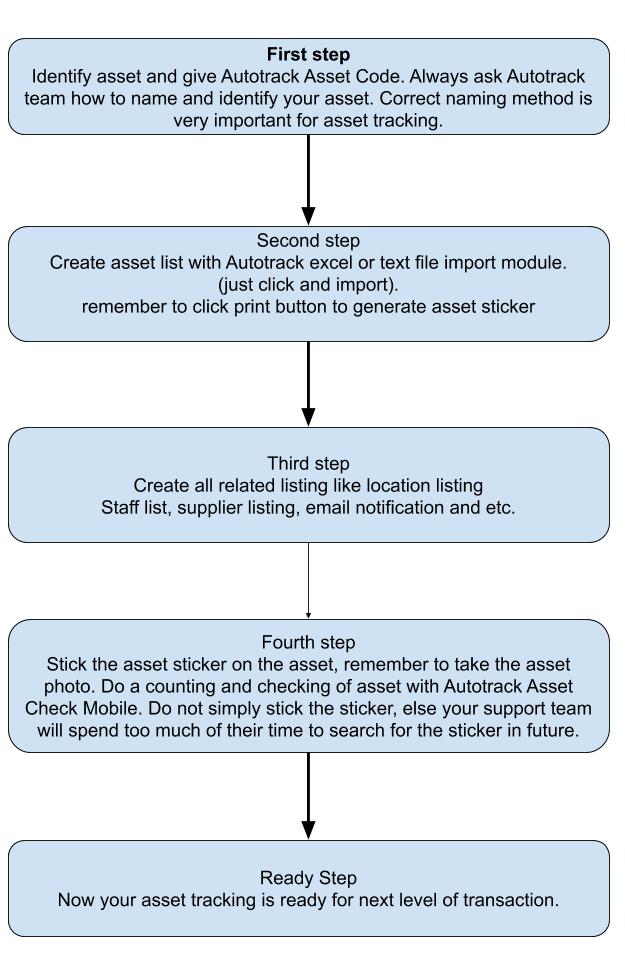
|